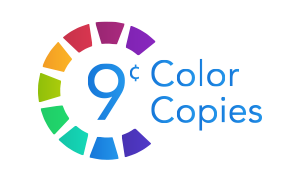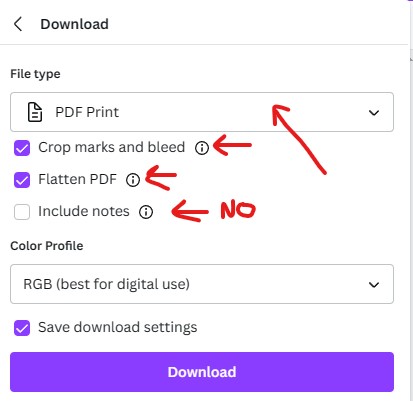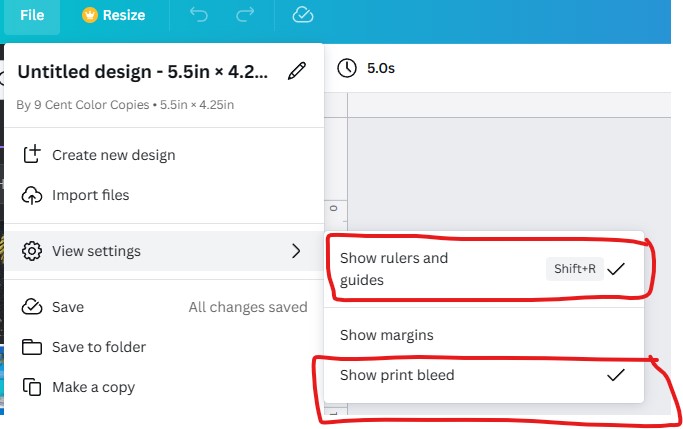We are slowly working on growing our library of Canva.com templates available. Send us an email at 9centcolorcopies@gmail.com if the one you need isn’t here yet and I’ll make it and post it here for you. – Cassie
Canva Templates:
List of Currently Available Canva Templates
Using a Canva Template with an Existing Design
It’s easy to use:
- Open your existing canva design in one tab.
- Open the canva template in another tab.
- Select all elements on your existing design and then copy and paste into the template
- Front of card = Page 2
- Back of card = Page 3
- Make adjustments so that everything you want to “bleed” reaches the red line.
- Make adjustments so that everything you want to be “safe” is inside the green line.
- Download following instructions