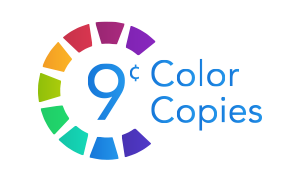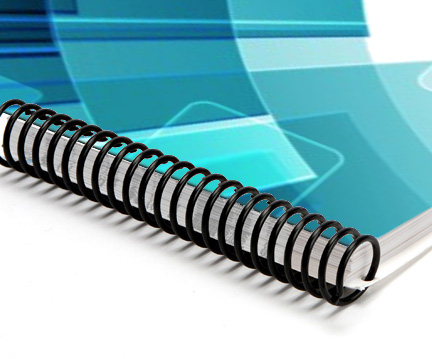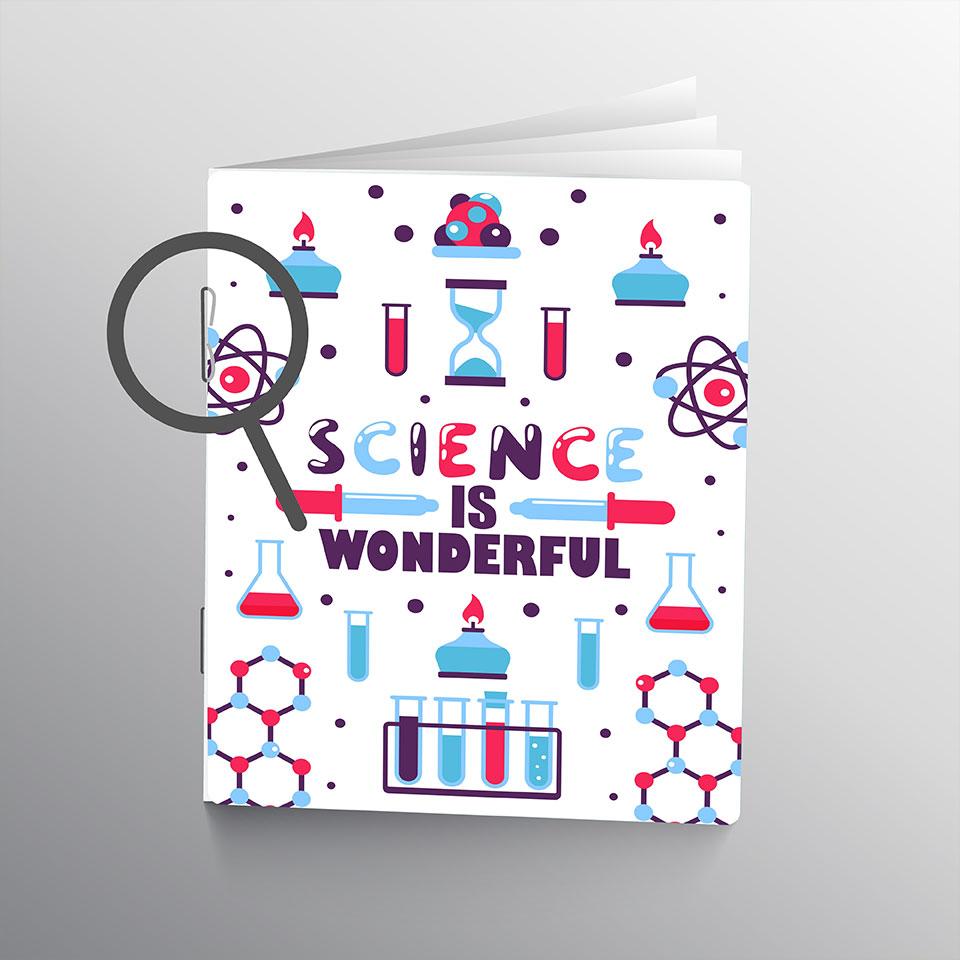Printing for Homeschooling
9 Cent Color Copies wants to HELP make homeschooling a little bit easier and less expensive making the lives of Parents and Students easier!
Instant quote | low prices | fast turnaround
We Ship all over the united states
Quotes on checkout page depending on size of order.
We offer local pickup and we ship across the country using Flat Rate, which means your shipping prices costs are reasonable.